Be sure to subscribe to our telegram channel to keep up to date with the news about the work of PUBG private cheats: t.me/itempubg
Cougar's Working private cheat for PUB Mobile bypassing the emulator
Cougar is a high-quality private cheat for the PUBG Mobile game. Built-in Gameloop emulator bypass. You can play on the computer against those who are in battle with phones. The software receives regular updates, and the minimum chance of blocking is maintained. Equipped with all the necessary features that will lead you and your team to easy quick wins. After payment, you will receive a working activation key and detailed instructions for launching and installing it.
You can buy Cougar for PUBG Mobile online on the website
Cheat system Requirements
System requirements:
Operating systems: Windows 10 and 11.
Gameloop 32-bit emulator.
Built-in emulator bypass.
Program functionality
ESP SETTINGS
- Box – shows the enemy in a rectangular frame.
- Distance – displays the distance to the enemy.
- The line of direction shows where the enemy is looking.
- Weapon Warning – warns you when an enemy points a weapon at you.
- A snapline is a line from the player to the enemy.
- HP bar – displays the enemy's health.
- Skeleton – shows the enemy's body structure with lines.
- Name – displays the name of the enemy.
- Nation – shows the enemy's country/faction.
- Weapon – displays which weapon the enemy has.
- Behind the scenes – crozair shows enemies out of sight.
- Color by TeamID – colors the elements (skeleton, box) by team.
- Schema – makes text elements more visible.
- ESP style – changes the visual appearance of enemies.
AIMBOT / MAGIC BULLET
- Enable – activation of the Magic Bullet function.
- The activation key is the Magic Bullet on/off button.
- Aiming mode – determines the type of aim (for example, "magic bullet").
- Skip bots – disables the function on bots (it is recommended to enable it).
- The target is shot down – the function works on disabled enemies (it is recommended to disable it).
- Draw FOV – limits the action of the Magic Bullet to a circle on the screen.
- Magic Bullet Weapon Settings – allows you to set the function behavior depending on the weapon.
Attention! The functionality can change both up and down, if it requires the security of user accounts.